VIX 3D Studio Tools

3D studio tools
or use the imaging presentation possibilities of pCon:

To create a beautiful and realistic image with the right information the pCon tools are extremely helpful. With these user-friendly and intuitive pCon tools you can present VIX products in a most professional way to customers : pCon.planner, pCon.box and pCon.facts.
With the 3D interior design programme pCon.planner you can quickly view, display and place the StudioVIX products in a room. Realistic images of the VIX products can be created and viewed from any angle in your own interior (design).
Would you like to display the StudioVIX products in a professional and creative manner in your project?
Then request the data now via the StudioVIX _ pCon.login.

From pictures to product information, with pCon.facts you can quickly find all information about the StudioVIX products: Dimensions, material specifications, the possible colours, the additional options etc. It is also possible to configure the VIX products in pCon.facts with the right options and colours and place them in an interior by means of augmented reality.
Download the app via the App Store or Google Play.
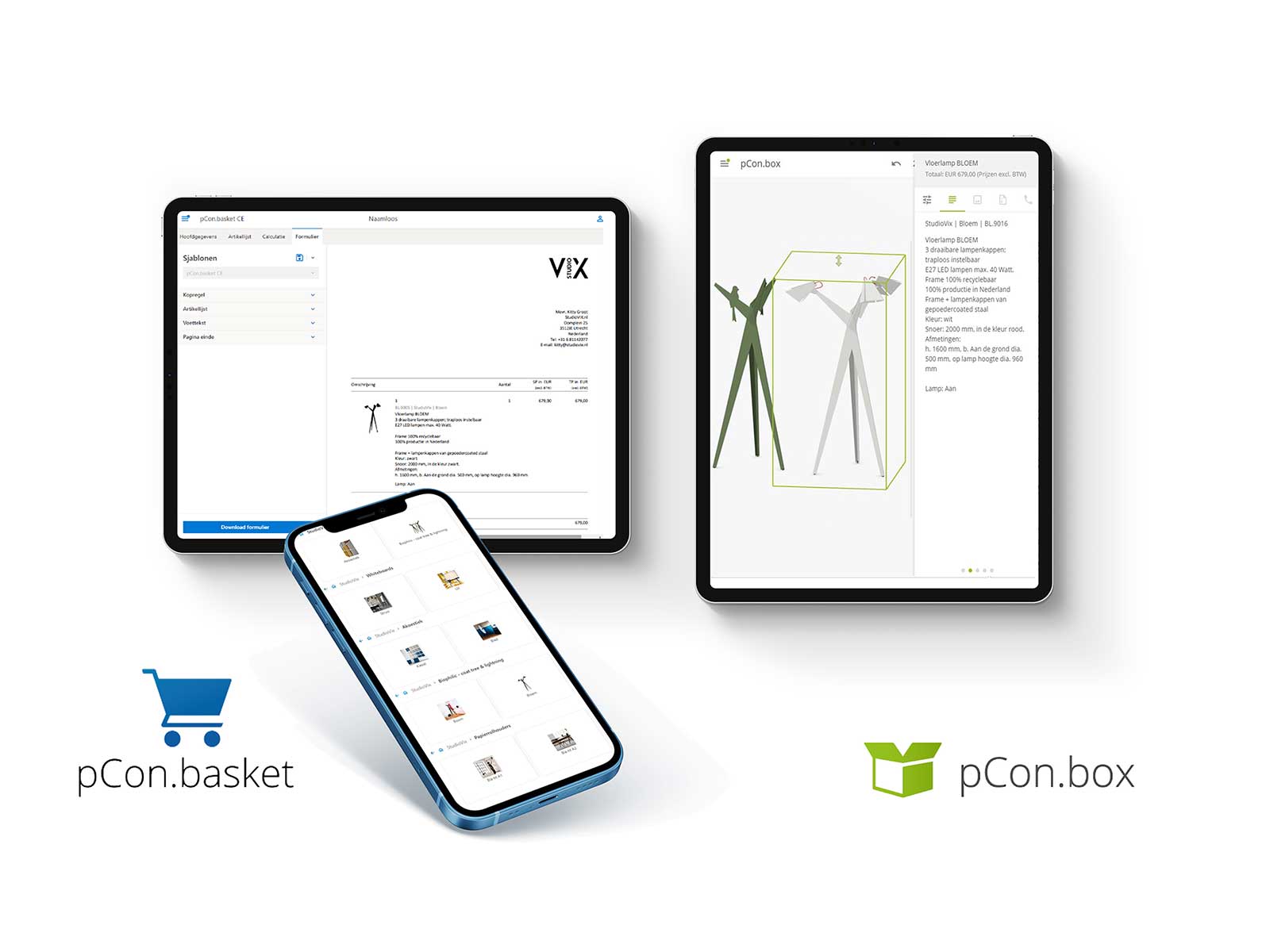
The pCon.box is an ideal tool to configure the StudioVIX products and to place them in a room by means of augmented reality. Of course, this is an ideal way to show how the VIX products look in the interior. In addition pCon.box also offers the possibility to export product images and configurations, e.g. as pdf or via e-mail or WhatsApp.
Download the app via the App Store, Google Play, or Microsoft.
pCon.Basket
For the inclusion of the StudioVIX products with the correct data and up to date prices in a proposal. > Ask about the possibilities.
